March 7, 2024
Prepare for upload!
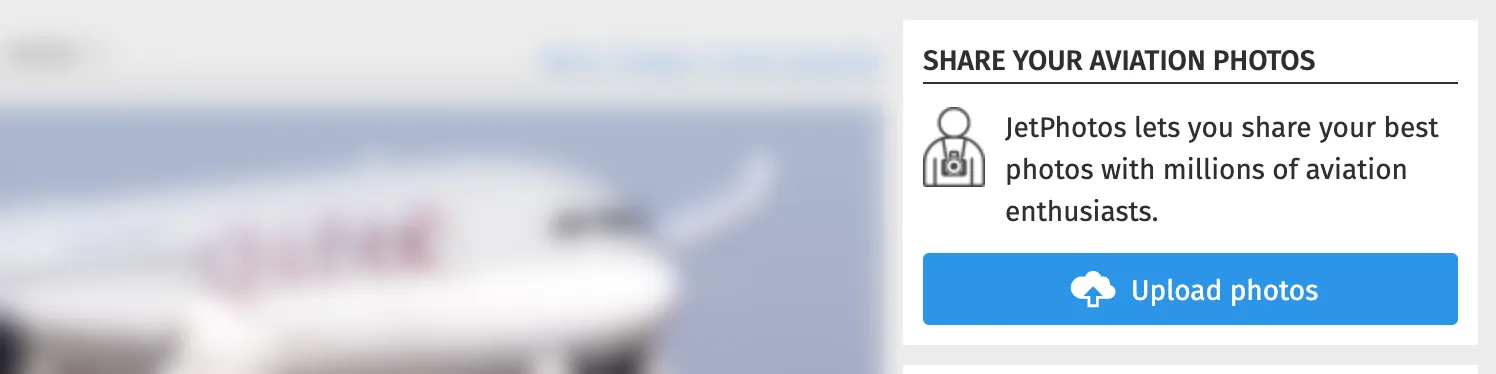
Here's the story of how a hapless photographer experienced uploading his first images to jetphotos.com
The dreaded queue
Jetphotos isn’t like Flickr or Instagram, your photo must be approved by the picture screeners prior to it being added to your profile and the site. Bandwidth costs money, and the website has over 6 million images in the database, so that seems fair?
Members pride themselves on the number of pictures in the database and yearn to have their photo displayed on the FlightRadar 24 tracking page.
What’s the issue with the queue you might ask? Well, you only are allowed 5 pictures in the queue as a new contributor. The queue as of writing this article sits at 22,000 images. The current 7-day acceptance rate is 44%, meaning more than half the pictures are deemed unsuitable and the photographer will have to try again…AFTER 2 WEEKS HAVE PASSED .
Not only that, if your photos are rejected you get put in the penalty box to wait an ADDITIONAL 2 weeks for your photos to exit the rejected list before you can upload any more photos. It can take an entire month before you can upload again. What fun.
Take care to use your slots wisely seems to be the advice…
Image restrictions
As a new member, you are limited to uploading pictures with maximum dimensions of 1280px on the long edge (they don’t accept portrait orientation images, so this implicitly is a width limitation). Standard 3:2 aspect ratio of modern dSLRs and mirrorless cameras yield a picture measuring 1280 x 853.33 px. Crunch the numbers and your 24 megapixel image (6000 x 4000) straight out of camera gets compressed into a measly 1.09 megapixel image.
Accounting for cropping your image, which sheds some mega-pixels, you are still left with a sizable file that needs to be shrunk down to meet the restrictions, and along with it, image details. As I was preparing my pictures for upload, I noticed some very peculiar behaviour with Apple Photos.
Apple Photos
The de-facto standard in raw image processing is Adobe’s Lightroom. As everything is these days, it’s a subscription service ($13 Canadian Dollars per month at the time of publication). So before opening the wallet for that, I wanted to try what I already had.
The Photos app included in OSX does a decent job for casual users of cataloguing vacation pictures. It is a first party Apple software, so it should be dependable.
Its export feature, albeit rudimentary, allows selection of the maximal dimension for the exported image, as well as the image quality. Seasoned Lightroom users might notice it’s rather lacking in options.
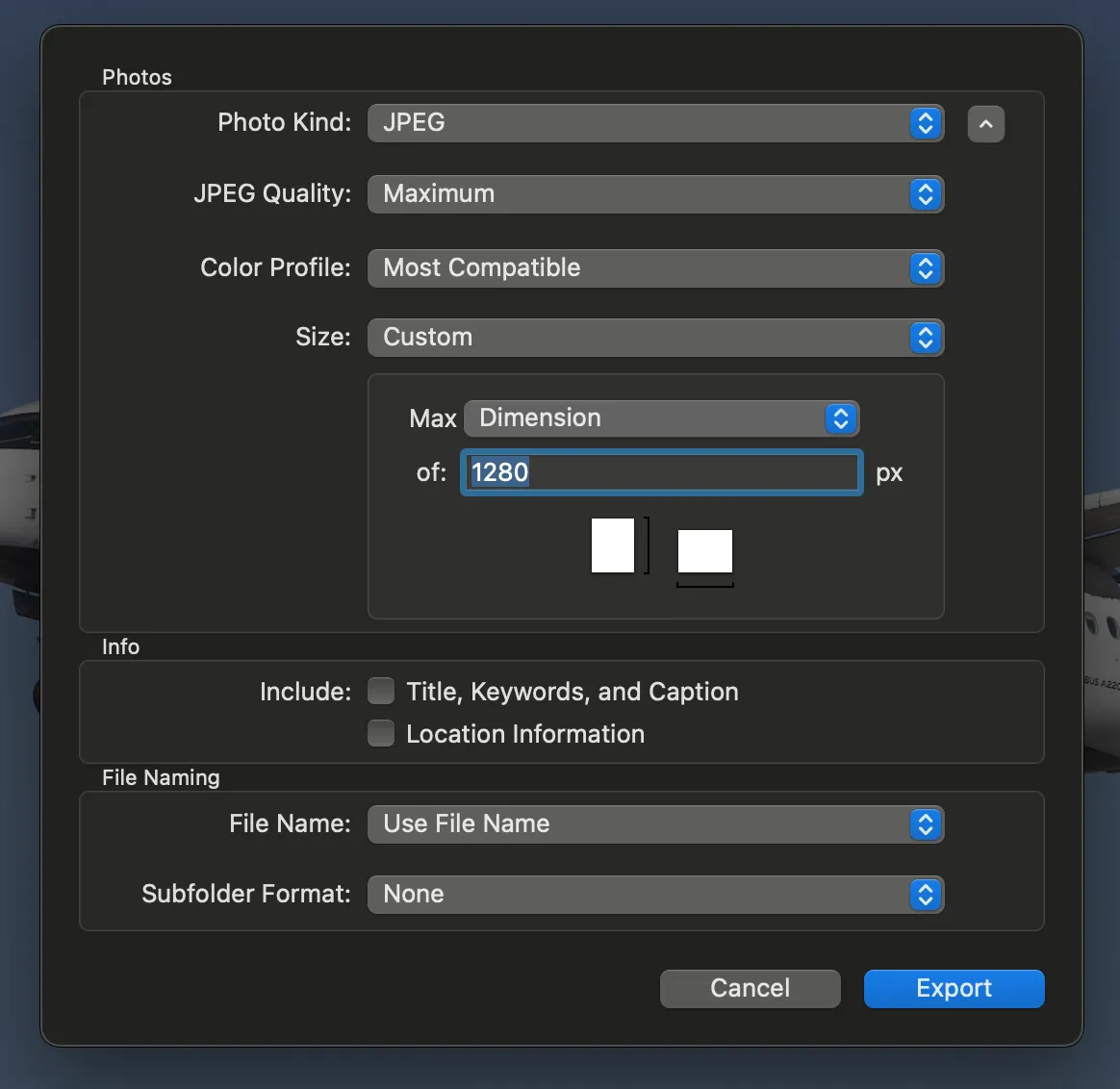
However, this peculiarity occurs when you try to export the picture with the restrictions
Keep in mind it’s a screenshot, but there’s a major sharpness issue with the downscaled JPEG even exporting under “Maximum” settings. The fact that it’s a screenshot and further web rendering operations aside, the Apple Photos exported .jpeg is blurry, despite the image being “sharp” at source quality.

No fancy sliding comparison thing, sorry. I just moved the window with the exported jpeg on top of the main Apple Photos window.
It’s quite noticeable when you compare the ‘AIR CANADA’ text and the fin number of the aircraft on the nose-gear door. The picture is slightly zoomed out from ‘actual size’, on the right, so it’s not from overly zooming in on a low res jpeg.
All I could find about the matter is an Apple Discussion board post
Do take care if you’re planning to use Apple Photos to export images. I did manage to catch this before committing the blurry picture to the queue (phew!)
Another post re: technique for resizing images coming soon.
