March 15, 2024
Cloudy with a chance of Vignetting?

keep an eye on those corners!
Vignetting
This is light fall off in the corners of the image caused by the optics of the lens, usually not a problem with ‘crop’ sensor bodies, but with full frame cameras that demand the most from the optics of the lens, it’s rather apparent. In other photography genres, a vignette effect is sometimes added or enhanced to draw attention to the subject, but it’s generally not desirable straight out of camera.

Even the best lenses, i.e. Canon’s flagship ‘L’ glass, show vignetting. More credible people than me have already looked at this: Lenstip’s review of the 70-200 f/2.8 IS II. Ken Rockwell has some data as well here.
My favourite discourse on vignette
This photographer gets a photo rejected for vignetting and goes to the forums to ask a very valid question.
tl dr?
I can’t reproduce the image here since I don’t have the rights to the image, but go ahead and check out the thread. The poster in question sampled RGB values from the centre of the image as well as the four corners. He is able to show that the values in the corner are not different than the centre (there’s a gradiant towards the bottom, since I think there is a cloud).
Comically, the poster gets no satisfaction, since they broke a rule of the forum regarding posting the question in the wrong thread.
Rejection of the Week Material?
I had a photo rejected for vignetting, so let’s be methodical. I use a Canon EF 70-200 f/2.8 II lens. I took a picture at 200mm f3.5 of a white wall. I’ve overlaid a crop from a rejected photo. Interestingly, the light fall off in the area of the crop is barely visible but I can buy that it’s there.
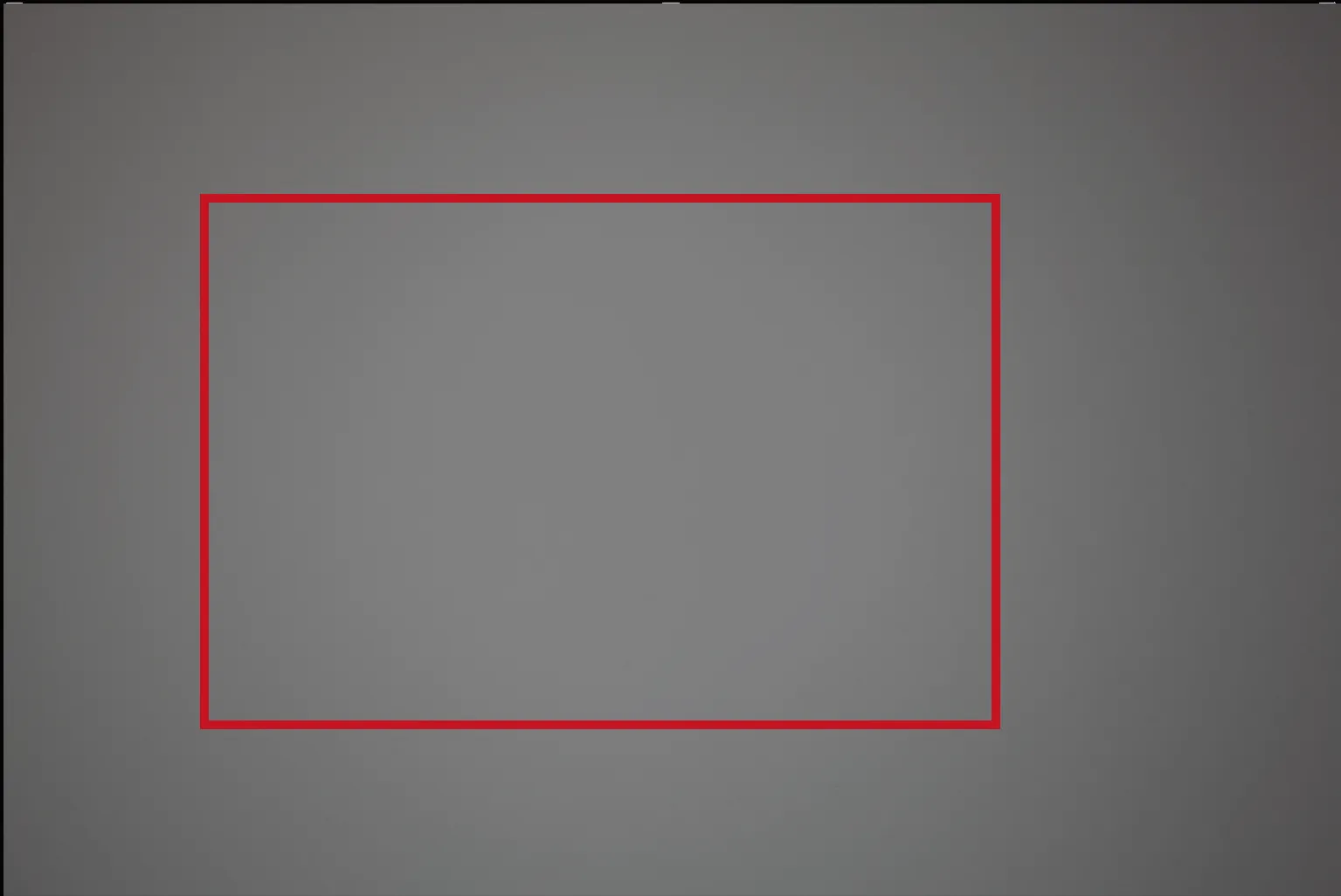
Sidebar: we don’t take pictures of gray walls or charts in the real world, that’s not the point of having a camera
Sidebar 2: There’s also some asymmetry in the light fall off, I speculate this is due to combination of IBIS (In-body image stabilization) and the Lens’ optical image stabilization.
What to do next?
What’s an acceptable degree of light fall-off? From the upload guidelines:
When the difference in brightness between the corners and the centre of the photo is too big. Optical vignetting is sensitive to the lens aperture and can often be cured by a reduction in aperture of 2-3 stops or in editing software.
(the guidelines give a very obvious example image)
Here’s what I learned:
When in doubt, stop it down? Be sure your images are free from vignetting. That full-frame camera that is absolutely brilliant in all other aspects of photography? Forget about it, there’s too much vignetting, crop into the centre. Fast glass that you want to shoot wide open? NO don’t even dream of it. Stop it down to f/8. A little too aggressive with the vignette correction tool? Congratulations, you just got yourself an Overprocessed.
Joking aside: actually, Lightroom is your friend here: sadly the Apple Raw engine doesn’t have profiled lens corrections, so you will have to dial the sliders and definitely liable to Overprocessed.
Same white wall picture from above (remember it was at f/3.5)
Before and after
Mouse over to see the difference:

Much better! That should be imperceptible with real subjects, but who knows with these sites, roll the dice
The interesting behaviour with IBIS and vignetting though, I’ll post on it soon.
Comments? send us a message.
