April 4, 2024
Top 10 of things...
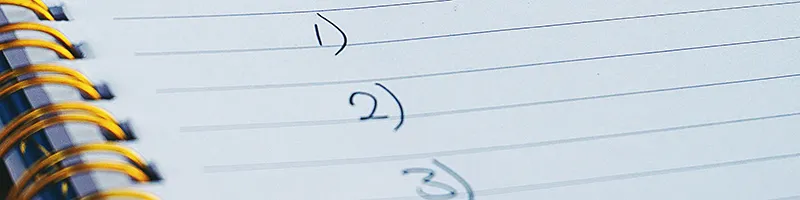
...I wish I knew when I started uploading to JP.
Here is a pinned post to help newbies at Jetphotos.
As a new uploader to Jetphotos, here’s my reflection on these tips.
The list
1. You need to read the upload guidelines. Then read them again.
The upload guidelines are actually quite vague in areas. The diction in the guidelines suggests they are not written by an native English speaker. This is fine, as the website has global reach, but the guidelines are not available in any non-English versions.
Take for example composition:
The composition of the photo is not visually appealing. This can be for example: bad centering of the aircraft or that the angle that you have used does not show the aircraft in a very good light. ‘Rear end’ shots are particularly vulnerable to getting this rejection reason as are shots taken directly underneath an aircraft or just a little off the runway centerline on final approach. If a shot shows a clear motivation then we are obviously prepared to be flexible, such situations might include a smoky touchdown or a strong crosswind approach, an aircraft placed off center on purpose to include a distinctive background or to enhance the expression of a photo.
Centering/framing in photography is not a mathematical issue. For example: an Airbus A340-600 side-on photo can not be centered the same way as a 3/4 shot of a Hercules. The photo has to look balanced. A good indicator for side-on shots is to center the area between wings and window line. If an aircraft is just about to touch down, centering the area covered by the aircraft and runway might also work.
This is vague and what screeners are really looking at is some unspoken rule of what is “centred”.
2. Backlit and Heat haze cannot be fixed. Period.
Nothing to rebut about this one, although there is some obsession about avoiding backlighting.
3. 99% of “Too much or too little contrast” rejections are “Too little contrast.”
Technically correct photos taken in overcast skies are almost universally rejected for “low contrast”…Ironically, the “harsh contrast” one is hardest to figure out. Actually this whole one is a bit weird.
Here’s a fun reddit post about a “contrast rejection”.
4. Auto Fill will not fully work sometimes. Always double check.
Seems reasonable.
5. Construction Numbers are easy to find most of the time by just using Google.
Database thing shrug
6. Centering in profile shots: Aircraft must be centered vertically using the whole aircraft as reference.
See #1. This will get your photo rejected actually…
7. Set the Horizon using vertical references.
There are some very borderline cases, I think rejections for these should be automatically accepted after a prescribed rotation by the screener is applied (otherwise it’s just lazy screening).
8. CMOS Dust spots are there. Just look for them.
This is a tough one, there are some so imperceptible ones…
9. f8 or f9 or above to avoid Vignette.
Yes, but can also use software, see the post on Vignetting and not necessary if using a crop body for the most part. Don’t go too small with the aperture (f11+), diffraction issues will affect sharpness.
10. Pre-screening posts and visiting the forums really help improve in every aspect.
Well…maybe
